New features
1. Algorithms: Added Bulk Rules Operation
You can now perform bulk modifications to various rules, including the Negative Word, Revive, Default Bid, and Status rules.
The bulk template lets you update names, descriptions, criteria, limits, and other details.
Furthermore, you can mass-create new rules using the same bulk template.
Navigation path: Automation > Negative Word rule, Revive rule, Default Bid rule, Status rule
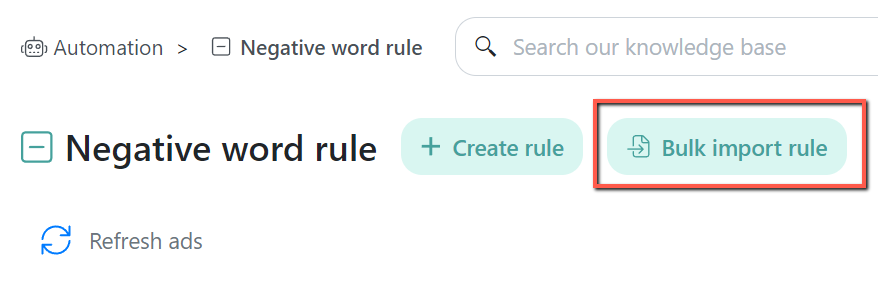
2. Mass Campaigns: Launched the Split Products to Campaigns (SPC)
You can now easily create multiple ASIN-targeting campaigns using the Split Products to Campaign (SPC) feature.
This feature includes customizable automation and settings, such as bidding strategy and default bid.
Additionally, you can activate the "Do not deploy if product target already exists" option to prevent competing ASIN targets by verifying if the inputted ASIN exists.
Navigation path: Mass Campaigns > Split Products to Campaigns
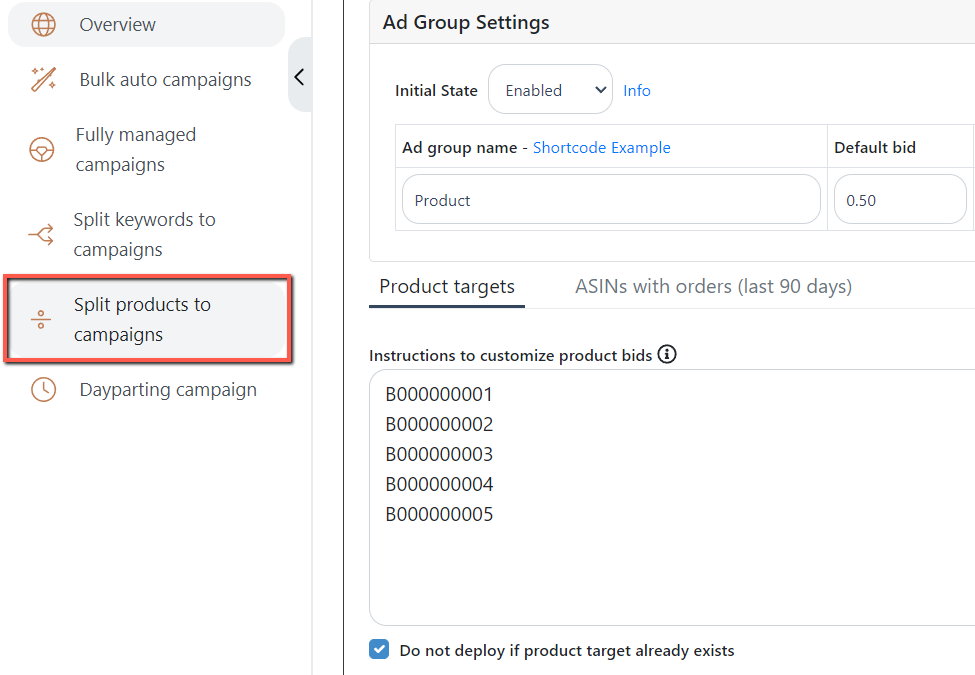
3. Daily Budget Algorithm: Each Rule Can Have Their Lookback and Ignore Period
The Daily Budget algorithm now allows you to customize the "Days to Analyze" and "Days of Recent Data to Ignore" for each rule.
These variables can be set according to specific campaign goals and are designed to fine-tune the daily budget algorithm to deliver the best possible performance.
Additionally, we've updated the field titles to "campaign budget" for better clarity.
Navigation path: Automation > Daily Budget rule
.png)
Enhancements
1. Ads Insights: Clickable Campaign and Ad group names
The campaign and ad group names on the Ads Insights Campaign and Ad Group Performance pages are now clickable.
This action will filter and display the ad groups and keywords associated with the selected campaign or ad group.
Additionally, you can clear the filtering by clicking the "Remove Filter" button.
Navigation path: Ads Insights > Performance

2. Custom COGS: Added validation for missing Start Date on bulk file
Previously, if you uploaded a COGS bulk file with an "End Date" but without a "Start Date," the file would upload successfully.
However, the changes wouldn't be applied when viewing the customized COGS table.
We have now implemented a validation to check and display an error message if the uploaded COGS template includes an "End Date" but is missing a "Start Date."
Navigation path: Products > Custom COGS
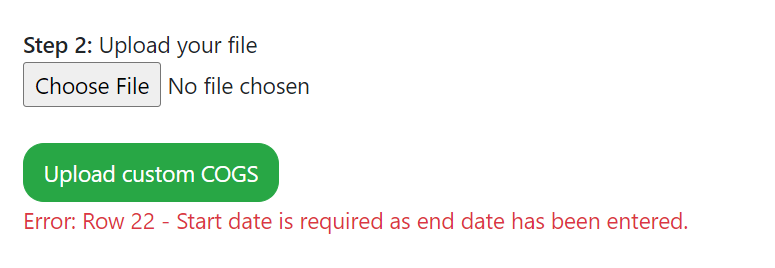
3. Blacklist/Whitelist Algorithm: Added Product Title/Short Name column
We have introduced a new column on the Blacklist/Whitelist rule tab that displays the product's title or short name.
This update makes it easier to identify the product. If no short name is set on the Products page, the column will display the product title instead.
Navigation path: Automations > Blacklsit/Whitelist rule
Bug Fixes
1. Fixed ACOS filter function to an absolute value
We've resolved the issue where the ACOS column filter only worked with decimal values.
Now, you can filter ACOS using its absolute percentage value.
We've also updated the ACOS display to show up to two decimal points for more detailed data.
These changes have been applied across various pages, including Ads Insights and Automation pages.