New features
1. Ads Insights: Expanded the Product and Category targets
You can now view detailed information for search terms triggered by product and category targets on the Ads Insights Keywords Performance page.
This is accessible by clicking the "Details" button.
Navigation path: Ads Insights > Performance
.png)
2. Added Specific Warning Messages for Bulk Rules Operations
We've enhanced the bulk rules operations by introducing specific warning messages that pinpoint the exact error location in the file and highlight the erroneous input.
This improvement will enable users to quickly rectify the issue and successfully create the changes to their rules.
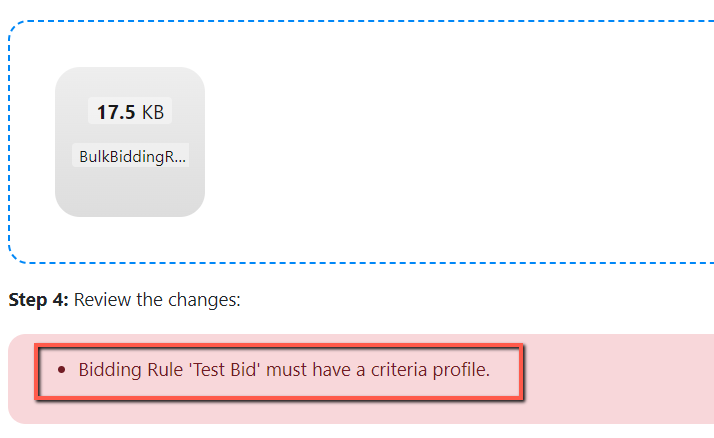
3. Custom COGS: Added Parent ASINs to the CSV file
The Custom COGS template now incorporates the parent ASIN, allowing for identifying associated child ASINs and their respective parent ASINs.
Navigation path: Products > Custom COGS
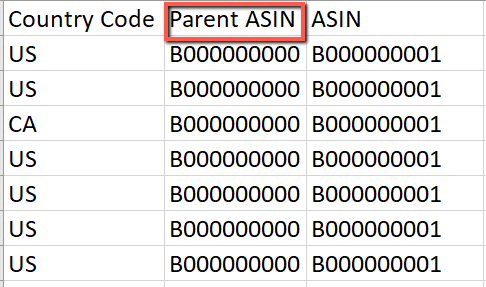
4. Restock Forecasting: Added Download Unit Sales Trend report
You now have the option to download the Unit Sales Trend CSV file to review units sold and sales velocity across various timeframes.
Navigation path: Restock Forecasting > Unit Sales Trend
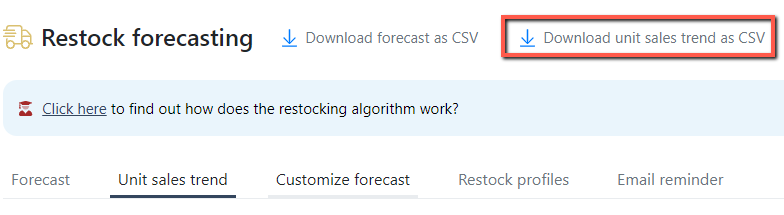
Enhancements
1. Enhanced Error Detection in Bulk Rules Operations
Previously, the bulk rules feature lacked validation for character limits, leading to potential errors.
Now, an error message will appear if details exceed the maximum character limit.
Furthermore, errors in bulk operations for bidding, negative, and import rules, such as "duplicate" and "inconsistent" messages, have been addressed and resolved.
2. Redesigned the "Items per page" selector
We've updated the "items per page" selectors across all SI pages.
Users can now conveniently choose the number of items displayed by selecting from preset options.
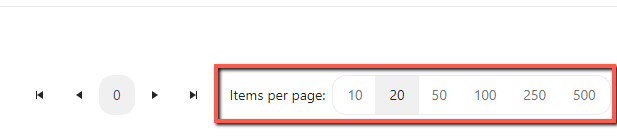
Previously, you had to refresh the page if you wanted to remove filters on pages such as the Search Terms and Performance page.
We've added an "unselect" button, enabling you to easily remove filters by clicking on it and then clicking the "Update" button.
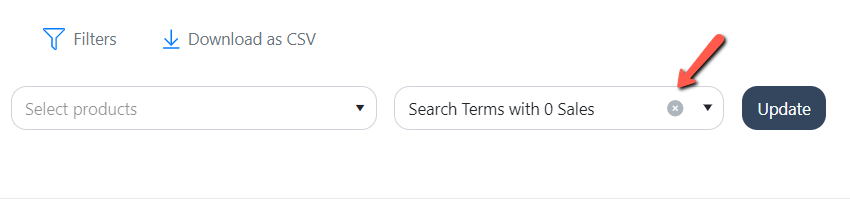
4. Added an Indeterminate state for Checkboxes
The indeterminate checkbox serves as a visual cue for the selection status. It indicates that some, but not all, of the items in a group are selected.
Moreover, you can use the checkbox to conveniently select or clear all items in bulk.
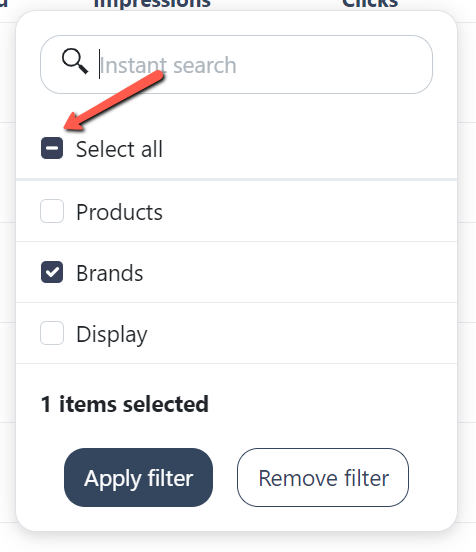
5. Strategic Objectives: Retained Page Settings after objective assignment
Previously, assigning or changing strategic objectives would reset page settings, such as filtered ad groups or campaign names.
With the new enhancement, users can now easily verify changes to the objective pages without reapplying the filtered selection.
Other improvements
1. Fixed Row Headers not Freezing on Sales and Monthly trends
We fixed an issue where the row headers on Sales and Monthly Trends did not freeze when the user scrolled on the page while the sidebar was open.
2. Bug: Import rule revert function not working
We resolved an issue where the "revert" function for the Import rule in the change log was not functioning.
3. Fixed Create Date Column sorted alphabetically
We corrected the sorting issue on the Change Log Dayparting tab.
Previously, the "Create" column was sorted alphabetically; now, it is sorted chronologically.
4. Bug: Instant search of criteria not working
We fixed an issue where the "instant search" for criteria profiles did not work when creating rules like bidding and negative rules.
5. Bug: Filter works only on the top table
We fixed the issue where the "Filter" function only worked on the first table of the "Preview" on the Bidding rule page.
6. Fixed the missing "Instant Search" and "Select All" buttons
We added the missing "Instant Search" and "Select All" buttons on various Ads Insights pages.
7. Corrected Ads Insights filter that shows reverse results
We fixed the issue with reversed minimum and maximum filter results on the Keywords Performance and Search Terms page for the Current bid, P&L, and Break-even bid metrics.
8. Corrected inconsistent page background color
We fixed inconsistent background colors on various pages, including the Product page and Change Logs.