New Features
You now have the ability to manually fine-tune a range of campaign, ad group, keyword, and placement parameters for greater control and flexibility.
1. Ads Insights: Campaign Modification
The new feature includes toggling the campaign status on or off, adjusting the daily budget, and setting or updating the campaign's start and end dates.
Additionally, you can customize the bidding strategy, choosing between Dynamic Bid Down, Dynamic Bid Up and Down, or Fixed Bid.
You can also easily reassign or remove a campaign's portfolio, giving you even more precision in managing your campaigns.
Navigation path: Ads Insights > Performance > Campaigns tab
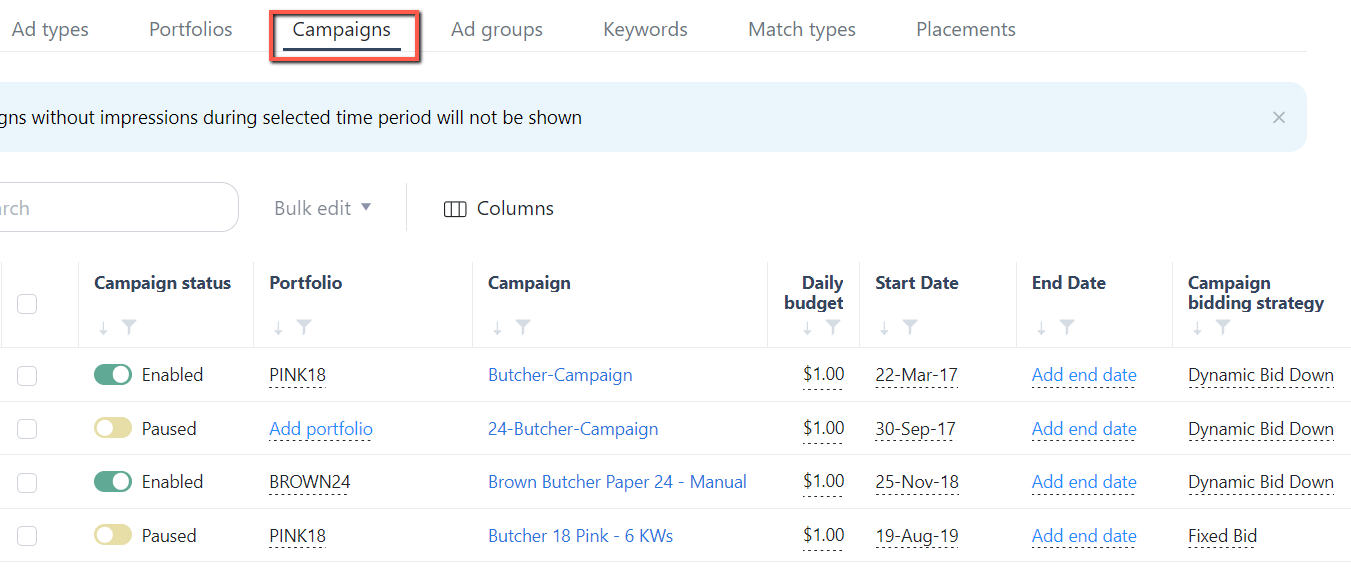
You can apply bulk changes across multiple campaigns at once.
Select the desired campaigns, click the "Bulk Edit" button, and choose the specific adjustments you want to implement.
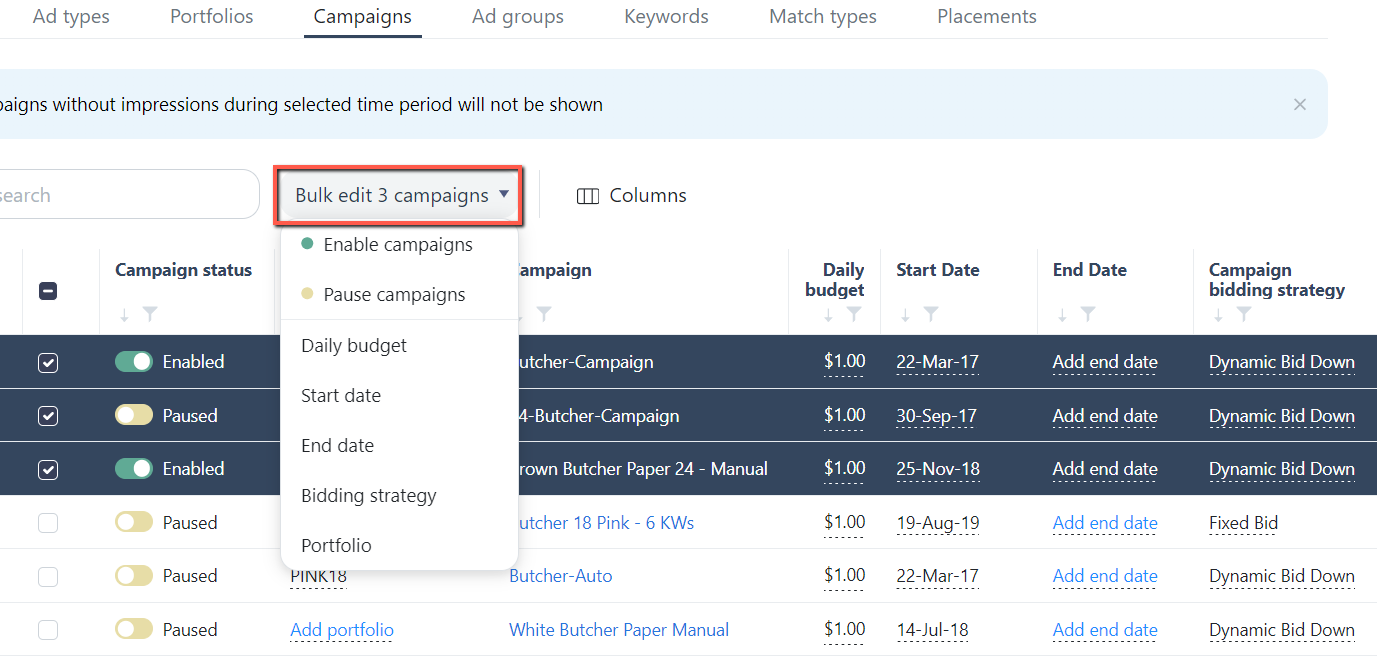
2. Ads Insights: Ad Group Modification
Similarly, you can manually enable or pause the state of an ad group using the status toggle button.
Adjust the ad group's default bid by entering the desired value directly.
Navigation path: Ads Insights > Performance > Ad Groups tab
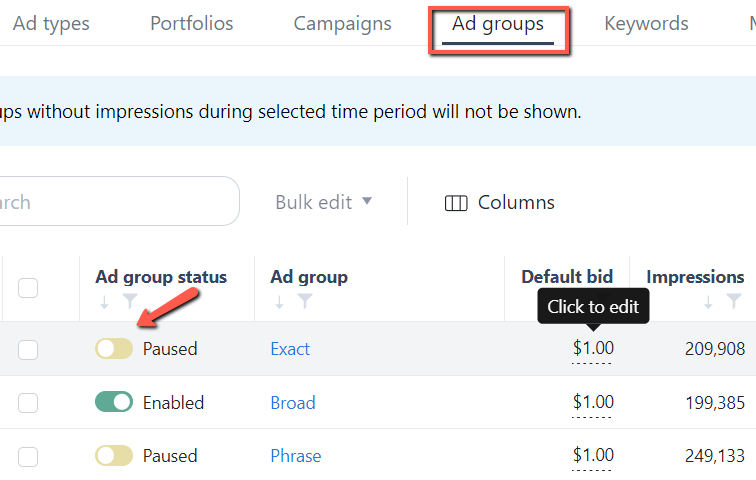
For multiple ad groups, the "Bulk edit" feature efficiently modifies the state and default bid across several ad groups at once.
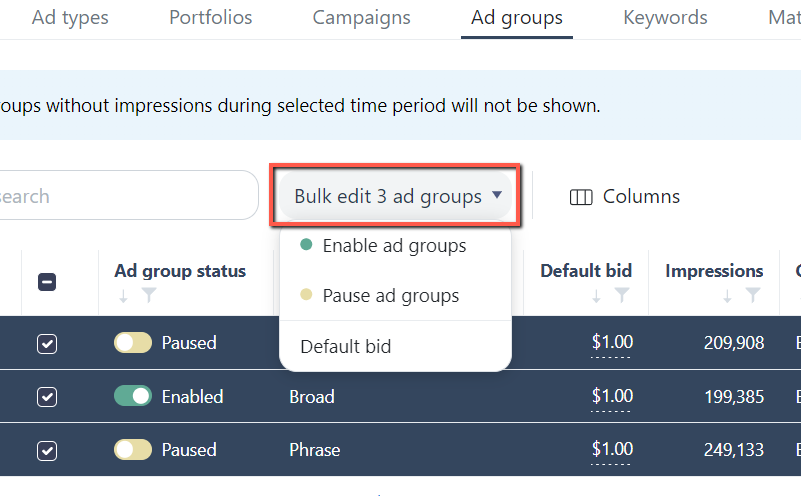
3. Ads Insights: Keywords / Targets Modification
You can also toggle the status of individual keywords or targets to enable or pause them.
Adjust the current bid for a keyword or target by directly entering a new value.
Navigation path: Ads Insights > Performance > Keywords tab
.png)
Utilize the bulk edit feature to enable or pause multiple keywords or adjust their bids simultaneously.
.png)
You can set a new bid or increase/decrease the bid by a specific amount or percentage.
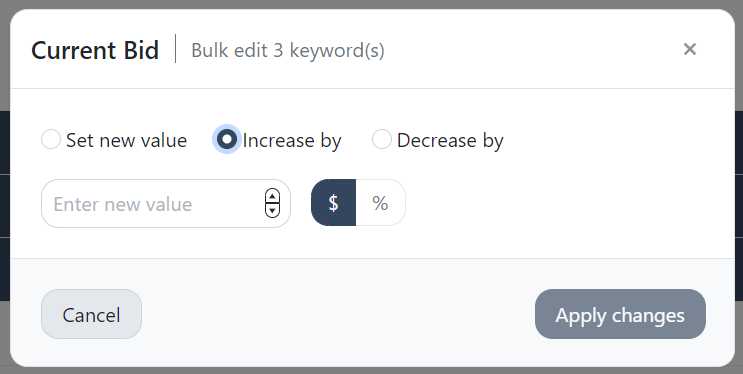
4. Ads Insights: Placements Modification
The campaign placement values can now be manually refined too.
You can adjust the placement percentage for the Top of Seach, Product Pages, and the Rest of Seach placements.
Navigation path: Ads Insights > Performance > Placements tab
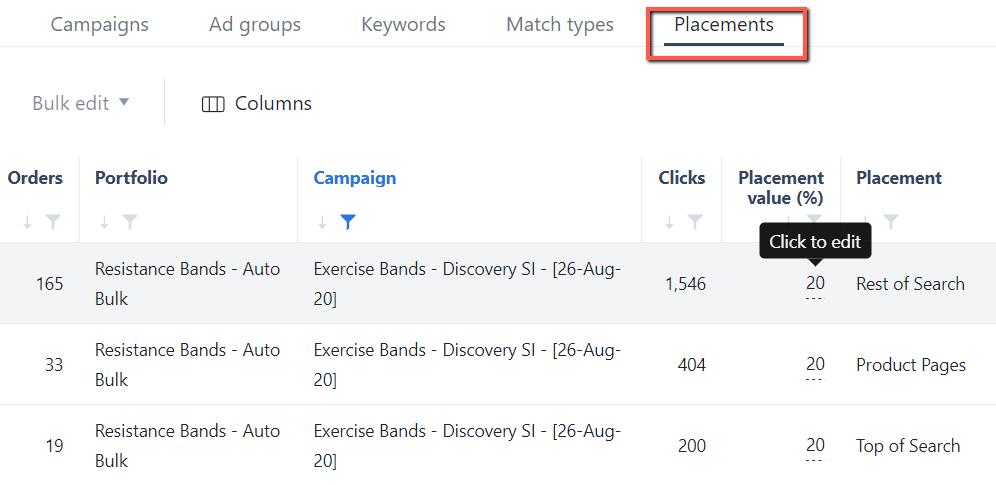
For even more efficiency, these placement adjustments can be applied across multiple campaigns using the "Bulk edit" feature.
Highlight the campaign and placements you want to modify, then click the "Bulk edit" button.
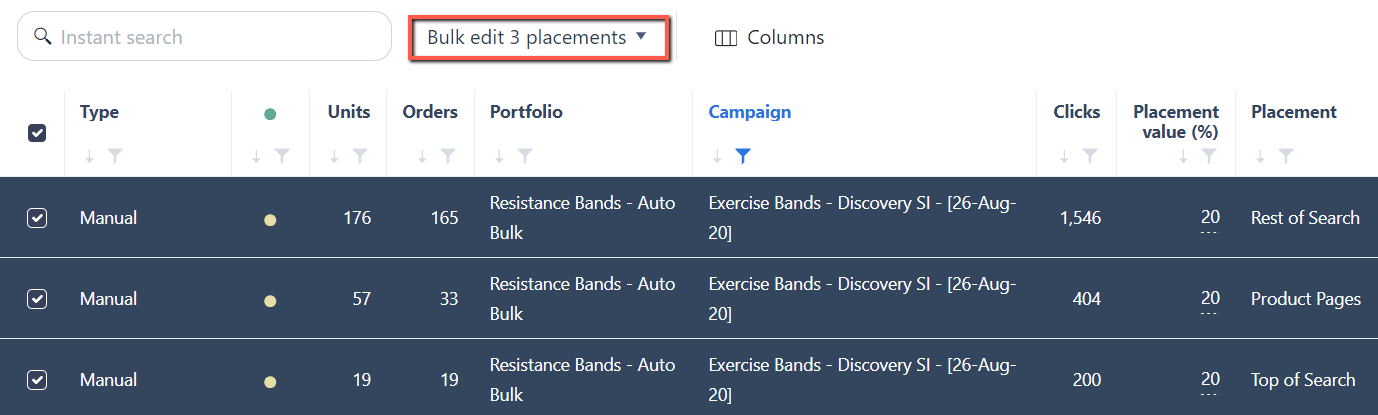
Note:
Manual changes will not affect automation. For instance, modifying a keyword's bid will not impact the "Days to Observe" parameter.
Any manual changes made on the Performance page will not be reflected in the Change Logs.
Enhancements
1. Ads Insights: Updated Tutorial Video
We have improved the tutorial video on the Ads Insights Performance page to align with the updated UI, ensuring a more informative navigation experience.
This comprehensive walkthrough highlights the essential features of the Performance page.
Whether you're new to the platform or a seasoned user, this updated video will help you maximize the potential of Ads Insights' powerful tools.
Navigation path: Ads Insights > Performance